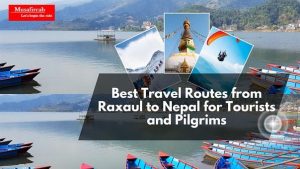In today’s digital landscape, where users access websites from a plethora of devices ranging from desktops to smartphones, creating a responsive web design (RWD) is imperative. Responsive web design ensures that websites adapt seamlessly to various screen sizes and resolutions, providing an optimal viewing experience. However, to truly stand out and meet specific user needs, it’s essential to Customize RWD Web Design. This article explores the principles, benefits, and techniques for customizing responsive web design.
Understanding Responsive Web Design
Responsive web design is an approach that enables web pages to render well on a variety of devices and window or screen sizes. The primary goal is to offer an optimal viewing and interaction experience—easy reading and navigation with minimal resizing, panning, and scrolling—across a wide range of devices. This adaptability is achieved through the use of fluid grids, flexible images, and media queries.
Importance of Customizing RWD
While standard responsive design is effective, customization takes it a step further by tailoring the experience to the specific needs and behaviors of the target audience. Customizing RWD can significantly enhance user engagement, improve conversion rates, and ensure the website meets the unique demands of its users.
- Enhanced User Experience: Customizing the design allows for the creation of a user interface that is not only responsive but also intuitive and user-friendly.
- Brand Consistency: It ensures that the website maintains brand consistency across all devices, which is crucial for brand identity and recognition.
- Performance Optimization: Custom RWD can lead to better performance by optimizing content delivery and minimizing load times on various devices.
Techniques for Customizing RWD
To customize responsive web design effectively, web designers and developers can employ several techniques:
1. Fluid Grid Layouts
Fluid grids are a foundational element of RWD, using relative units like percentages instead of fixed units like pixels. This ensures that the layout can resize itself fluidly according to the screen size. Customizing fluid grids involves setting specific breakpoints tailored to the devices your audience uses most frequently.
2. Flexible Images and Media
Images and media need to be flexible to scale within the context of a fluid grid layout. This can be achieved using CSS techniques such as max-width: 100%, ensuring images scale according to the parent container. Customization can include optimizing image resolution and quality for different devices to enhance load times and visual appeal.
3. Custom Media Queries
Media queries are CSS techniques that apply styles based on the characteristics of the device, such as its width, height, and orientation. Customizing media queries involves creating breakpoints that are specific to the design needs of the website, ensuring that each device gets a layout that is optimized for its screen size and capabilities.
4. Adaptive Content Delivery
Adaptive content delivery involves dynamically changing the content based on the device or user context. This can include loading smaller images on mobile devices, displaying different navigation menus, or even changing the layout structure. Customization ensures that the content is relevant and easily accessible, improving overall user engagement.
5. Performance Optimization
Customizing RWD also involves optimizing the website for performance. This includes minimizing the use of heavy scripts, leveraging browser caching, and using Content Delivery Networks (CDNs) to serve content faster. Performance optimizations are crucial for retaining users, especially on mobile devices with limited bandwidth.
Tools and Frameworks for Customizing RWD
There are several tools and frameworks available that facilitate the customization of responsive web designs:
- Bootstrap: A popular front-end framework that provides pre-designed responsive components and a grid system.
- Foundation: Another robust framework that offers a flexible grid and numerous customization options.
- CSS Preprocessors (Sass, LESS): These tools extend CSS capabilities, making it easier to manage and customize responsive designs.
Conclusion
Customizing responsive web design is not just about making a site look good on different devices; it’s about creating a tailored experience that meets the unique needs of the users. By employing techniques such as fluid grids, flexible media, custom media queries, adaptive content delivery, and performance optimization, web designers can ensure their sites are not only responsive but also engaging and efficient. Leveraging the right tools and frameworks can further enhance the process, making it easier to implement and maintain customized responsive designs. As the digital landscape continues to evolve, the importance of customizing RWD will only grow, making it a crucial aspect of modern web development.